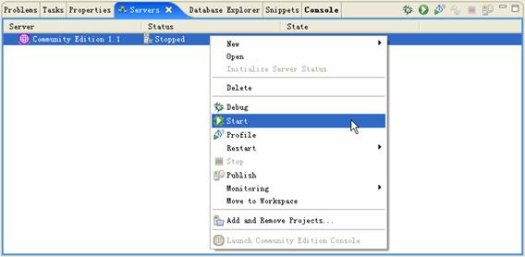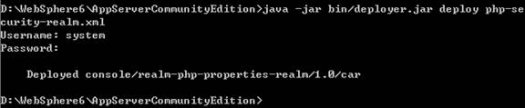在WebSphere Application Server Community Edition上运行PHP
| verInfo"> <name>ServerInfo</name> </reference> <reference name="LoginService"> <name>JaasLoginService</name> </reference> <xml-reference name="LoginModuleConfiguration"> <log:login-config xmlns:log="http://geronimo.apache.org/xml/ns/loginconfig-1.1"> <log:login- module control-flag="REQUIRED" server-side="true" wrap- principals="false"> <log:login-domain-name>php-properties- realm</log:login-domain-name> <log:login-module-class> org.apache.geronimo.security.realm.providers.PropertiesFileLoginModule </log:login-module-class> <log:option name="usersURI"> var/security/PHPUser.properties </log:option> <log:option name="groupsURI"> var/security/PHPGroup.properties </log:option> </log:login-module> </log:login- config> </xml-reference> </gbean> </module> 有了上面3个文件就可以开始部署了。下面将分别介绍如何使用命令行的方式和管理控制台的方式来进 行部署。 使用命令行的方式部署security realm 在Eclipse的Servers视图中启动WASCE。右键点击WASCE服务器,然后选择启动。 图 10. 在Eclipse的Servers视图中启动WASCE
打开一个命令行窗口,然后用下面的deploy命令把security realm添加到WASCE中 程序清单 11. 从命令行把security realm添加到WASCE中 图 11. 从命令行把security realm添加到WASCE中
使用WASCE管理控制台部署security realm 我们也可以通过WASCE的管理控制台来创建properties security realm。在Eclipse的Servers视图中 启动WASCE的管理控制台(右键点击WASCE服务器,然后选择启动管理控制台)。也可以打开一个浏览器, 然后访问http://localhost:8080/console/。 登录WASCE的管理控制台,默认的用户名/密码是system/manager 在左侧的导航栏中选择Security Realms(在Security 目录中);也可以在右侧的Common Console Actions下面找到Security Realms 点击Add new security realm链接 在Name of Security Realm域中填写php-properties-realm,点击Next 在Users File URI域中填写var/security/PHPUser.properties;在Groups File URI域中填写 var/security/PHPGroup.properties,然后点击Next 点击Skip Test and Deploy 部署以后,如果状态是running说明部署已经成功。 配置PHP应用使用CMS来进行访问控制 现在我们来配置PHP应用使用php-properties-realm来进行访问控制 在WEB-INF/geronimo-web.xml文件中加入security realm和security的设置 程序清单 12. geronimo-web.xml |
凌众科技专业提供服务器租用、服务器托管、企业邮局、虚拟主机等服务,公司网站:http://www.lingzhong.cn 为了给广大客户了解更多的技术信息,本技术文章收集来源于网络,凌众科技尊重文章作者的版权,如果有涉及你的版权有必要删除你的文章,请和我们联系。以上信息与文章正文是不可分割的一部分,如果您要转载本文章,请保留以上信息,谢谢! |